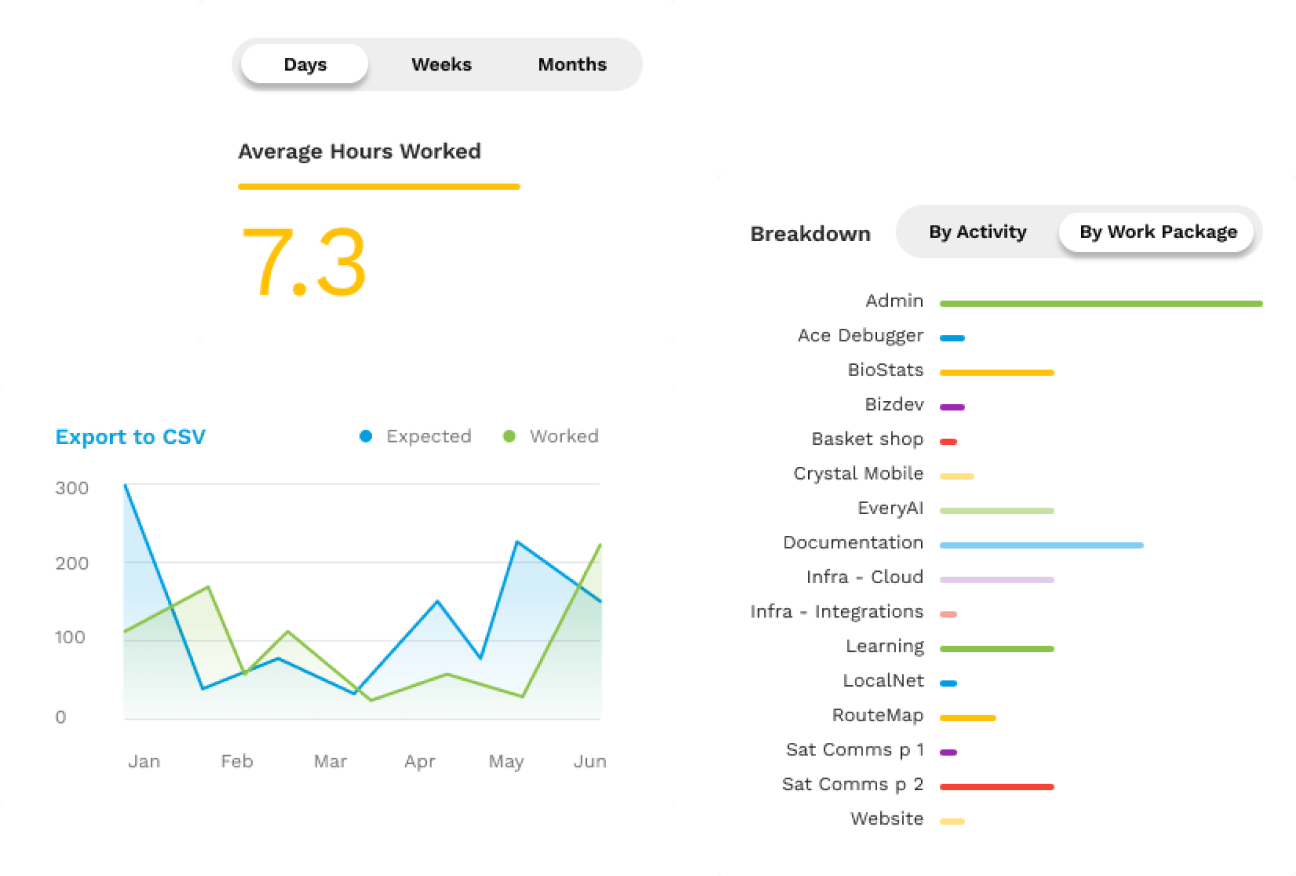Smarter, simpler time management
Brium is the catalyst for smoother operations and streamlined business
Brium is the catalyst for smoother operations and streamlined business
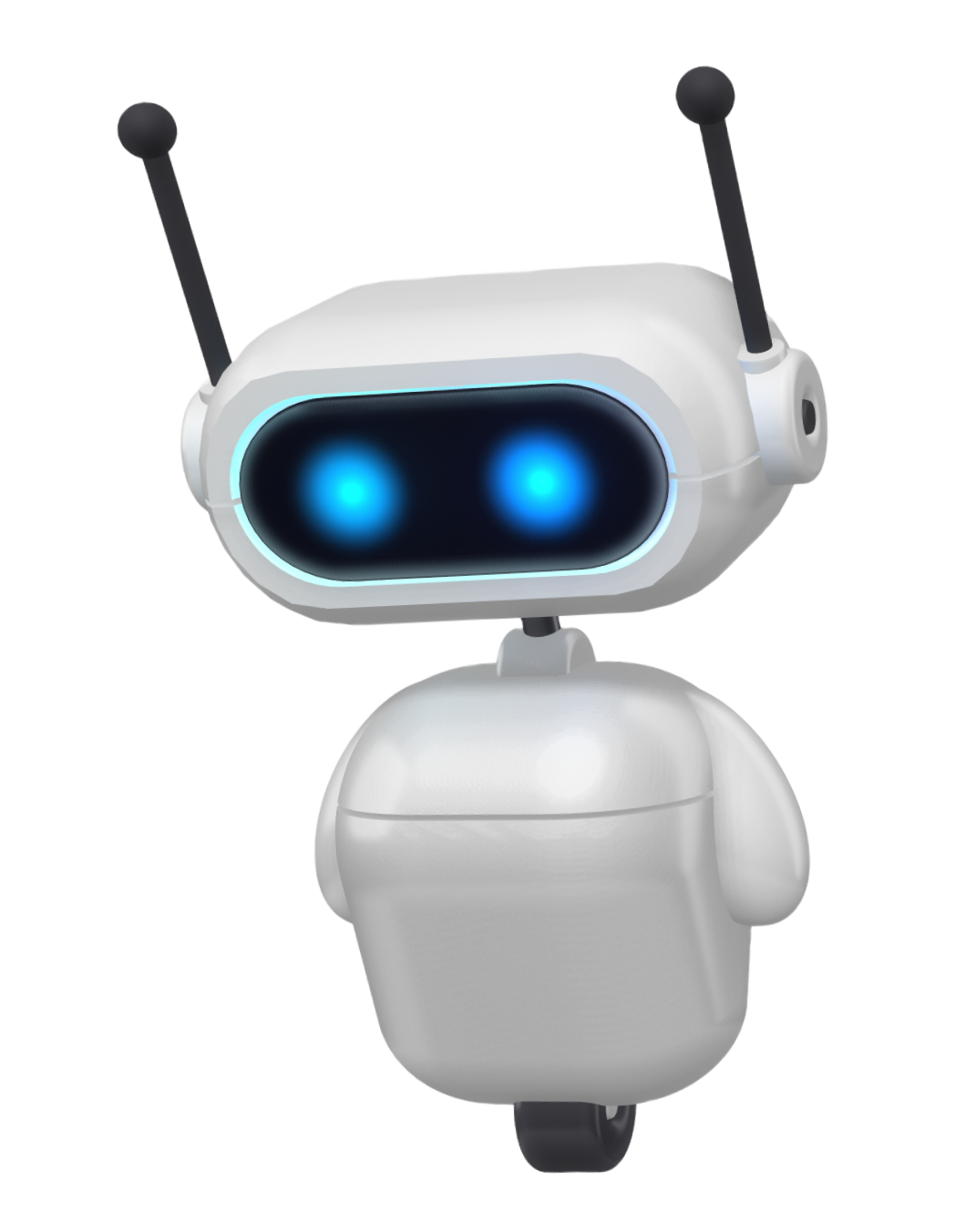
Say goodbye to the hassle of tracking worked hours. Brium makes the process simple, allowing you to bill clients with ease and precision, so you can focus on actually doing better work.
Brium provides invaluable insights into the productivity and wellness of people in your organizations, helping you optimize your team's performance and well-being.
Managing your team's workload has never been so seamless. Brium helps you make sure that every project is on track, that the amount of work is distributed fairly, and that everyone is keeping up with their committed hours.
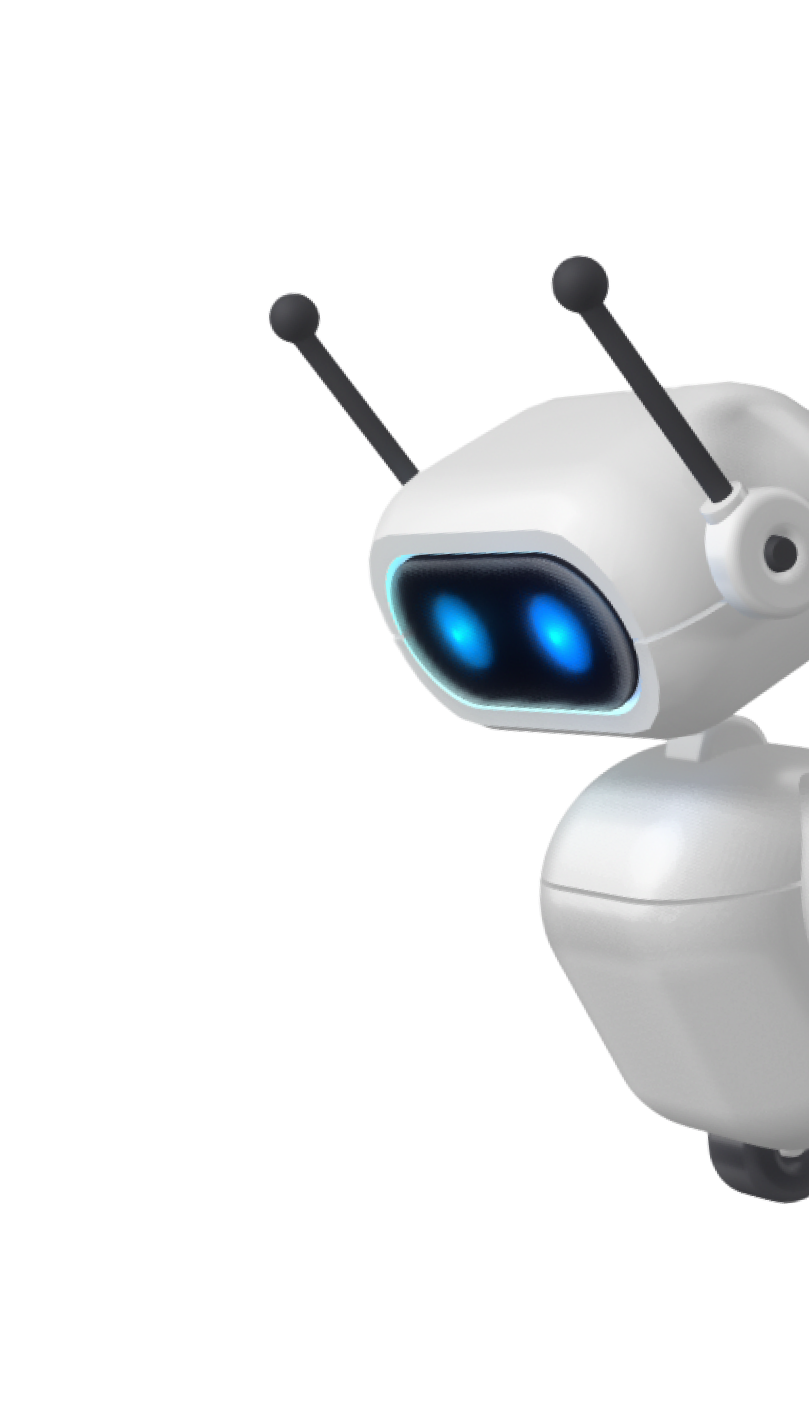
Integrating seamlessly with multiple messaging platforms like Slack, Telegram, or XMPP, Brium makes it super easy for teams to log their work hours.
In addition to recording worked hours, Brium allows teams to better grasp the expected amount of hours each team member will be working, creating internal transparency.
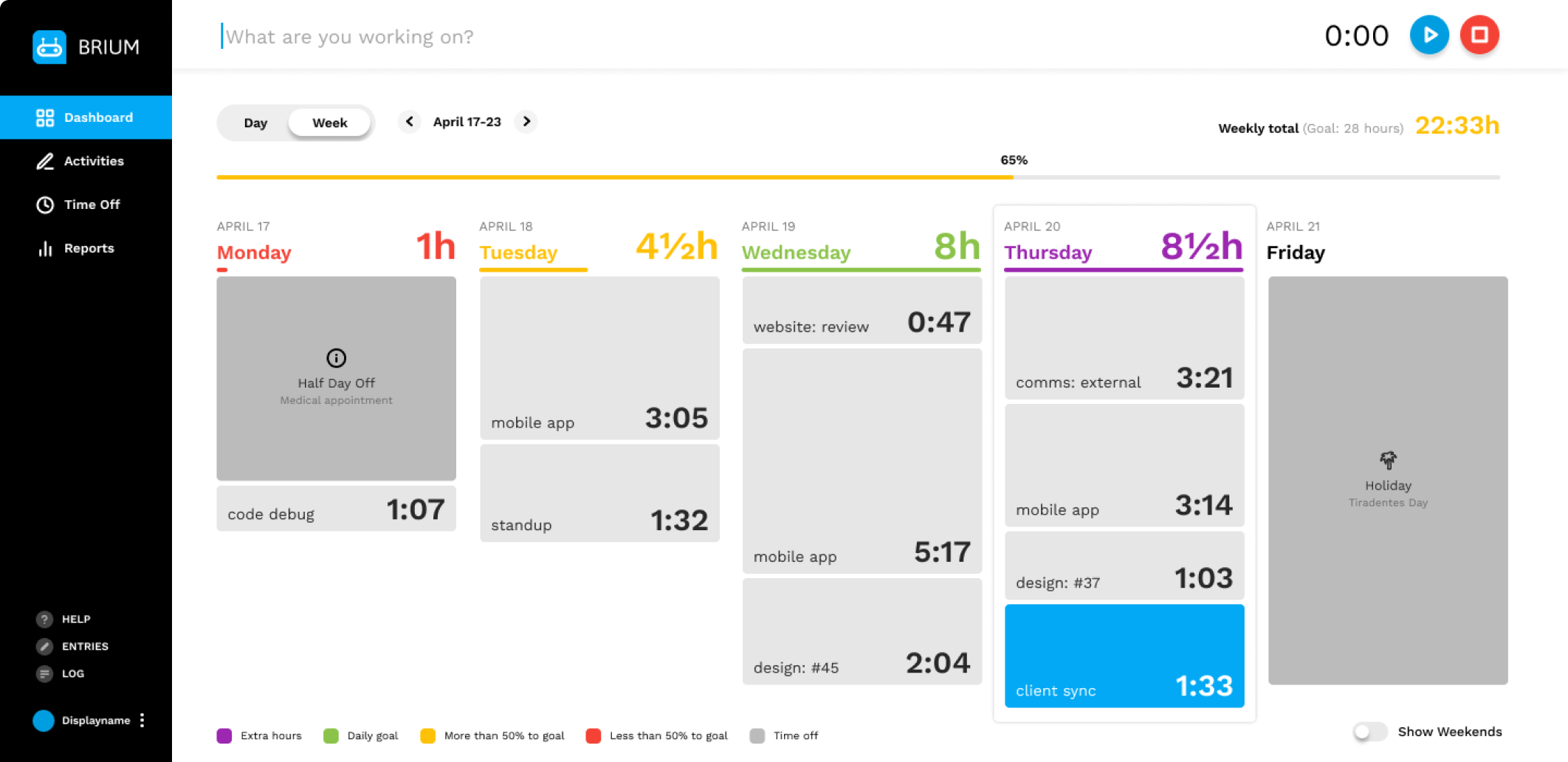
Brium can handle international public holidays and customized personal leave effortlessly so that requesting and approving time off is no longer a hassle for international teams.
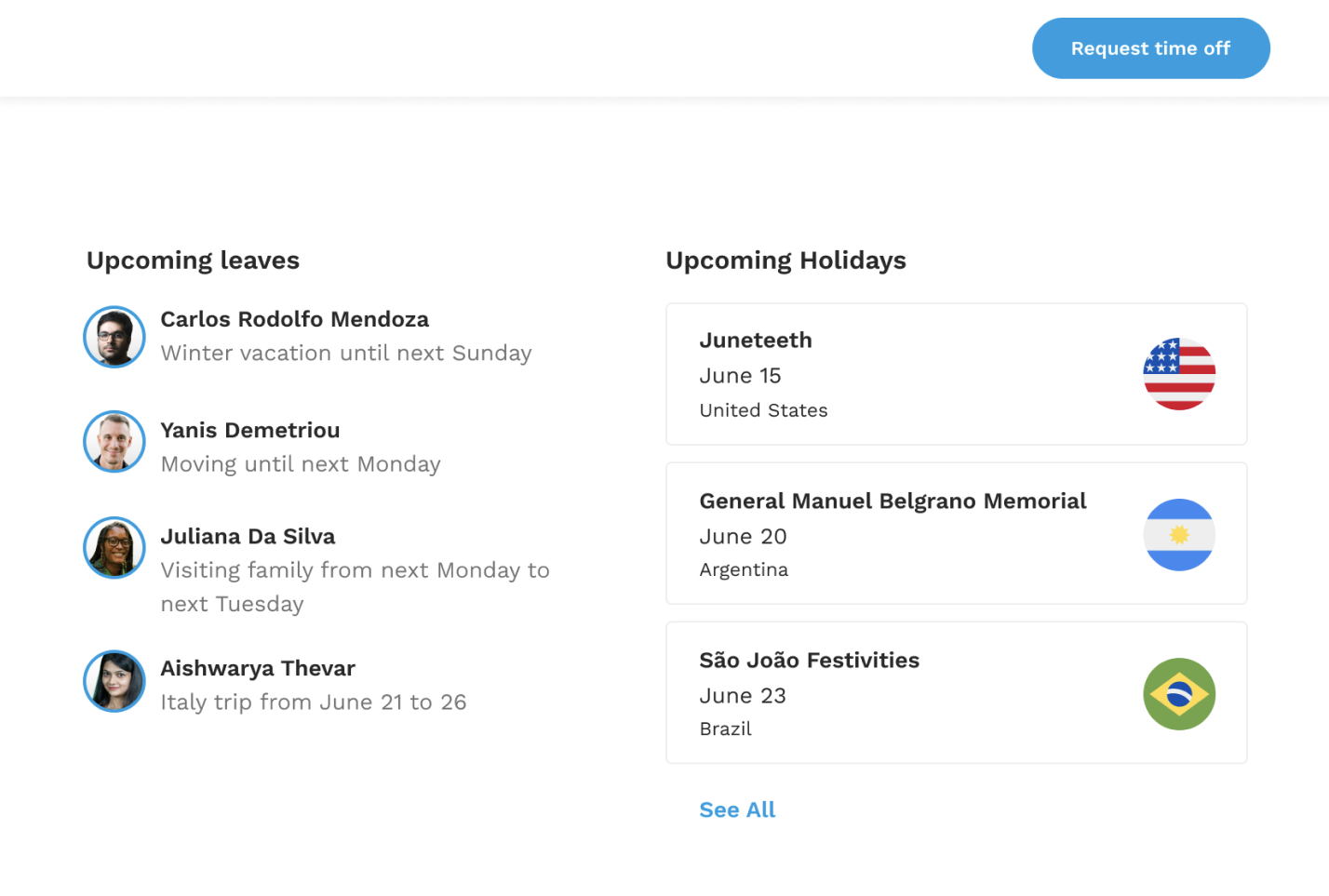
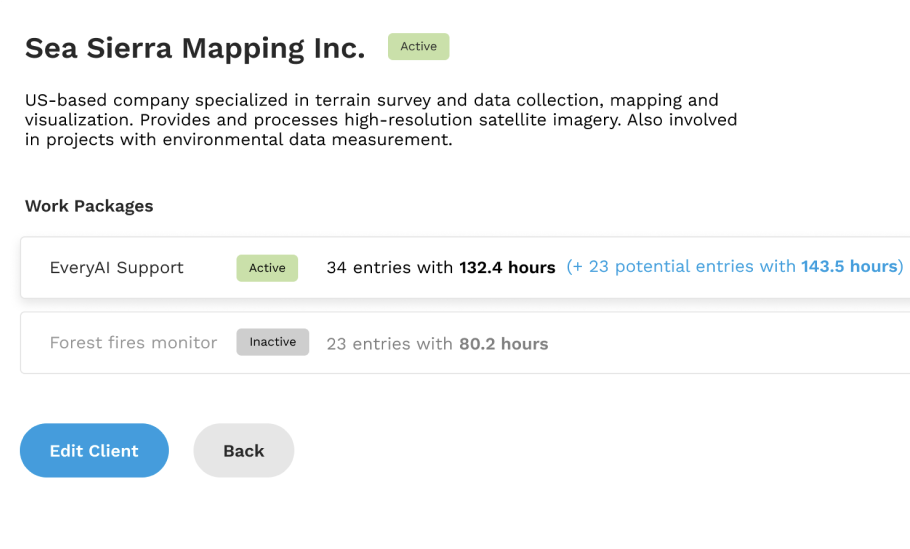
Brium matches worked hours with each project very easily, so that managers can dedicate their time and energy to controlling budget, boosting efficiency, and creating value, while billing gets done automatically.
Brium brings all the reports that you need. Whether you're analyzing billing versus time, enhancing self-improvement, or assessing productivity, Brium has just the report you want.